10 Free Apps to Help Property Managers Work Faster and Smarter

When it comes to property management, it's not always easy to stay on task — especially when there are so many distractions throughout your workday. That's why we've rounded up a list of some of the best productivity apps to help you become more organized and focused, and work more efficiently with your team.
Whether you're struggling to be productive or looking for better ways to collaborate with stakeholders, these useful apps will help you better manage your work load — and save you time so you can focus on what's most important.
#1 Doodle
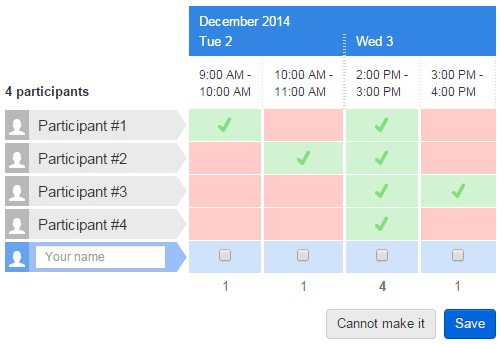
Description: Collaborative meeting scheduling app
Every property manager has experienced the ongoing chain of email back-and-forths while trying to schedule a time to meet with their board. These back-and-forths can span days and result in valuable time spent sifting through availabilities or coordinating with each board member one at a time.
With Doodle, property managers can push out available times to meet, and board members can select their available times. Each board member’s availability is centrally shared for each team member to see, and meetings can be easily scheduled based on everyone’s available times.
#2 Miro
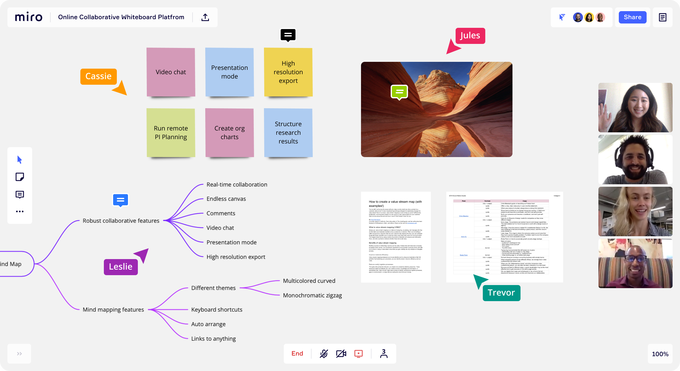
Description: Online whiteboard app used for visual collaboration
Conversations, meetings and coordination are now all digitized. However, property managers are finding that there are certainly shortfalls to effectively sharing ideas through the digital medium. One of those is how to share ideas visually amongst the team, as opposed to merely through conversation.
Miro provides a canvas to share those ideas more visually and collaboratively. The application lets teams visualize complex processes, map ideas and share files all on one digital board in real-time. This can make for more productive and engaging online remote meetings with your team.
#3 Grammarly
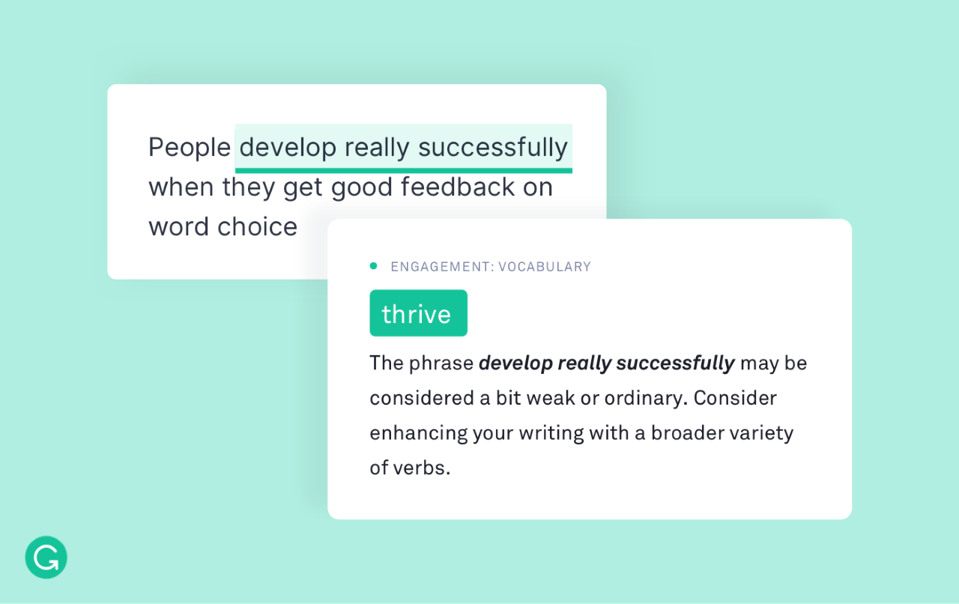
Description: Artificial intelligence powered writing assistant
Property managers are a busy bunch, and as such, sometimes lack the time to triple or quadruple check memos. This can be problematic if a writing error shows up in a notice distributed to hundreds of owners or residents.
Grammarly is an online writing assistant that goes beyond the spell check feature in Microsoft Word. Grammarly analyzes your writing for everything from grammar and spelling to style and tone so that you can save time and look your most professional self to all of your stakeholders.
#4 Todoist
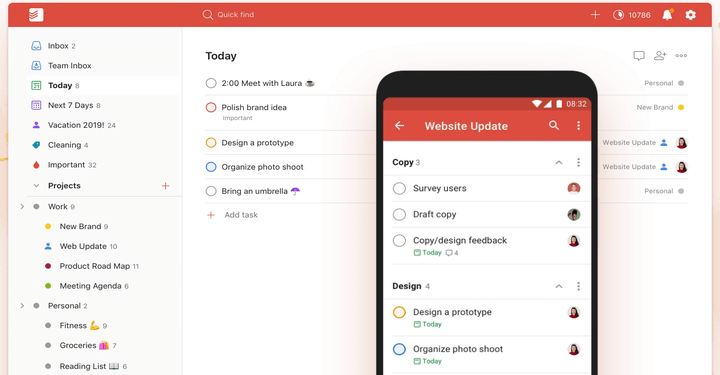
Description: Personal to-do list app
A day in the life of a property manager is so dynamic because on-going tasks can vary tremendously from day to day. Layer on top of that the fact that some property managers manage multiple sites, and you have a recipe for mental to-do list overload.
Todoist provides an easy way for property managers to track all their tasks in an easy-to-use application. This eases the mental burden of trying to remember what’s left to do, and unlocks mental capacity to focus on your work.
#5 Microsoft OneNote
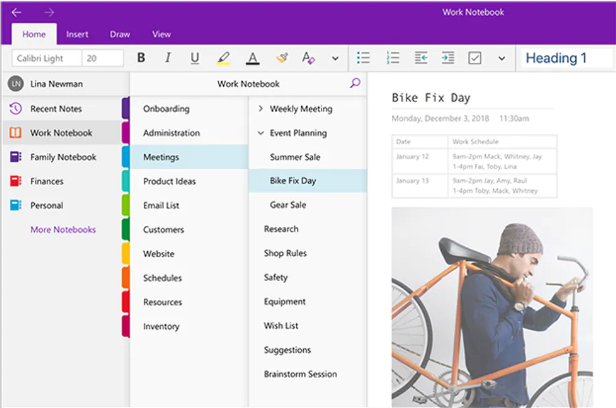
Description: Digital notebook
Managers are constantly in meetings with board members, suppliers and staff. When notes are not taken during these meetings, it can be easy to forget sometimes what was discussed. Even when you take meeting notes, it can sometimes be easy to misplace your meeting notes.
Microsoft OneNote helps you get organized and get going with notetaking out of the box. Create notebooks that you can divide into sections and pages. With easy navigation and search, you’ll always find your notes right where you left them. Moreover, OneNote saves all notes automatically, so you don’t need to forget about hitting save.
#6 LastPass
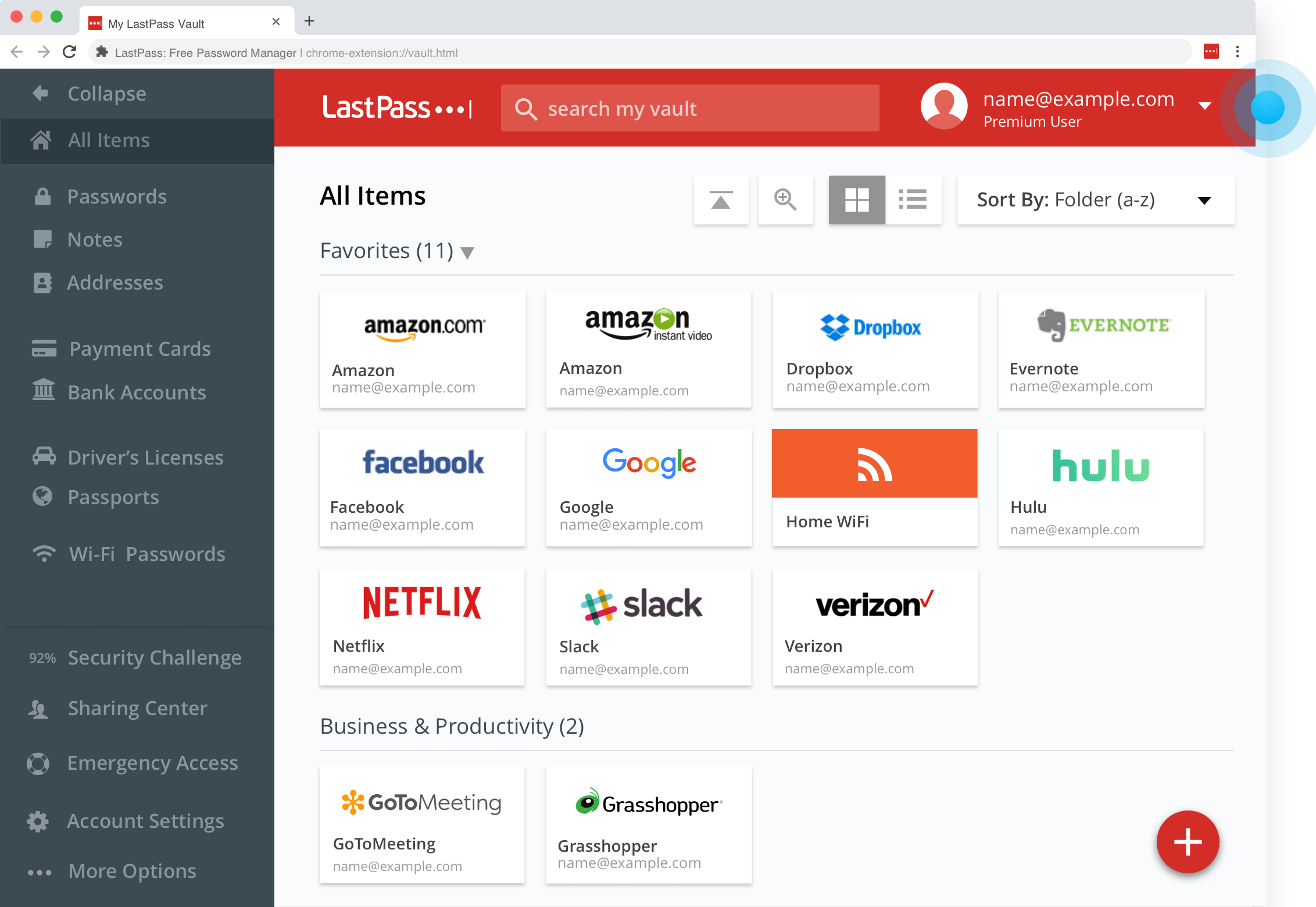
Description: Password manager
Security best practices suggest that having different passwords for different sites is a key strategy for containing risk if you’re ever hacked. That being said, passwords are a security nightmare. Generating them, sharing them between devices or just remembering them is simply too complicated when done manually.
That’s where LastPass can help. LastPass can quickly generate strong and secure passwords, then save them in an encrypted vault. LastPass will automatically log you in with a tap. This provides comfort to the user in knowing their passwords are hacking-resistant. It also outsources the burden of trying to remember all of your passwords so you can focus on more important things.
#7 DropBox
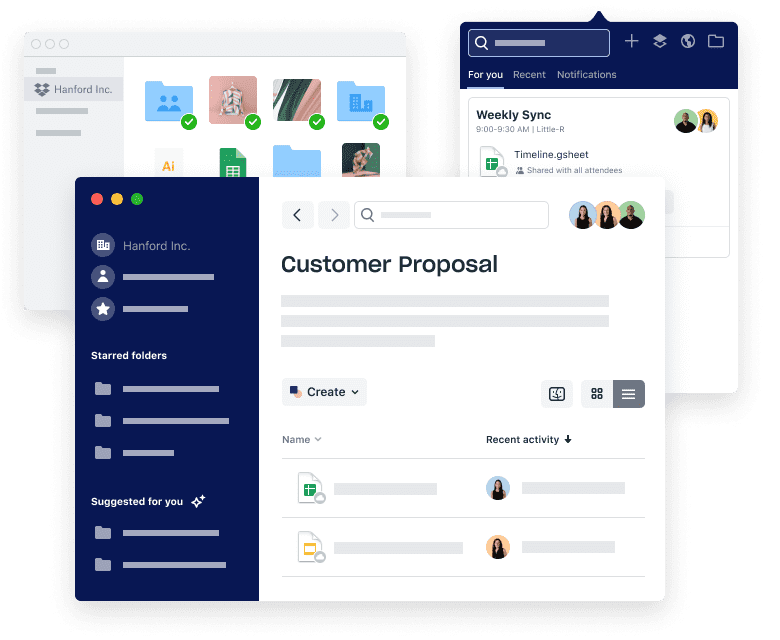
Description: Secure access to your files from any device (plus a built-in mobile scanning app)
The future of work likely means that workdays are split between different locations and different devices. Property managers may need a more efficient way to securely access files across different devices and sharing those files over email can result in version control headaches.
At its core, Dropbox is a secure online way to store your files, documents, photos and other data that you can access anywhere (as well as download for offline access). It is also a way to share files for collaboration. One key feature that property managers working from home may find useful is the scanning feature located on its mobile app.
#8 Pocket
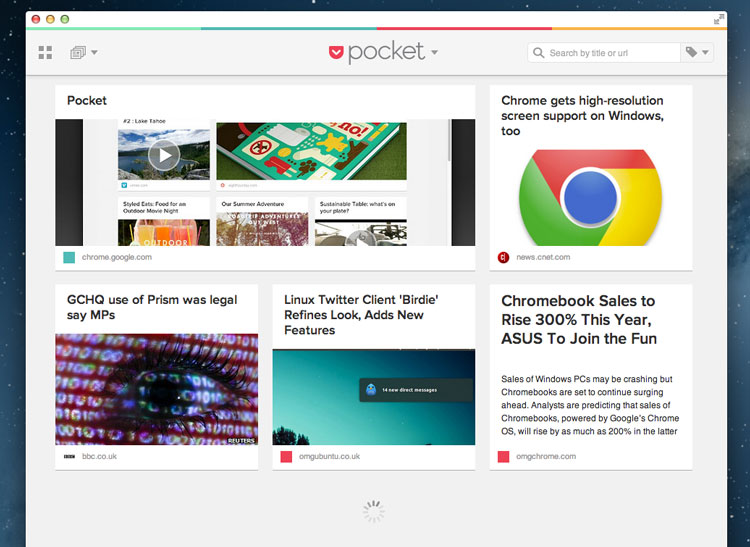
Description: Centralized bookmarking app
Property managers are constantly shifting from one activity to the next. Sometimes you’ve just begun reading an interesting article when an unannounced and urgent activity requires your attention. Often times, we forget about that article by the time we return to our computers.
Pocket provides an easy way to save articles, videos and stories from any publication, page or app. This means you can come back to your saved content later. Pocket also provides a curated library of the most “pocketed” articles from its community, providing property managers with interesting content to read during leisure time!
#9 Base Camp
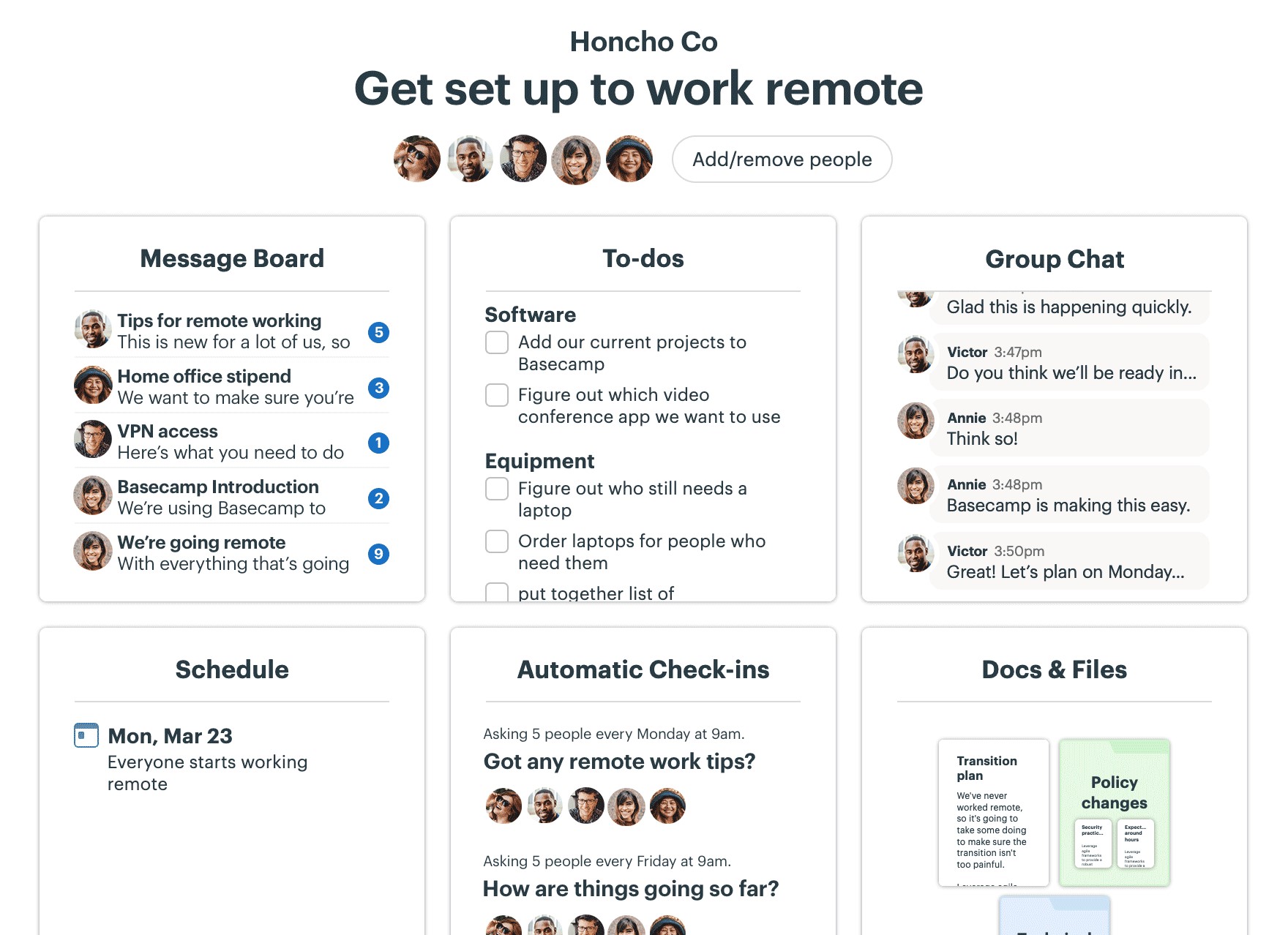
Description: Collaborative project management tool
Communicating efficiently and effectively is key to a properly run condominium. Property managers are constantly juggling many projects, some where the board is very engaged. For those projects involving high board engagement, it may be helpful to use a tool to centrally manage all aspects of the project, because email just doesn’t cut it anymore.
Base Camp is a project management and team coordination tool. The app features organized messaging with its group Campfire as well as Pings, to-do lists, centralized schedules and document and file storage. Base Camp facilitates transparency amongst all team mates and helps to make sure your project goes from start to finish successfully.
#10 Pomodor
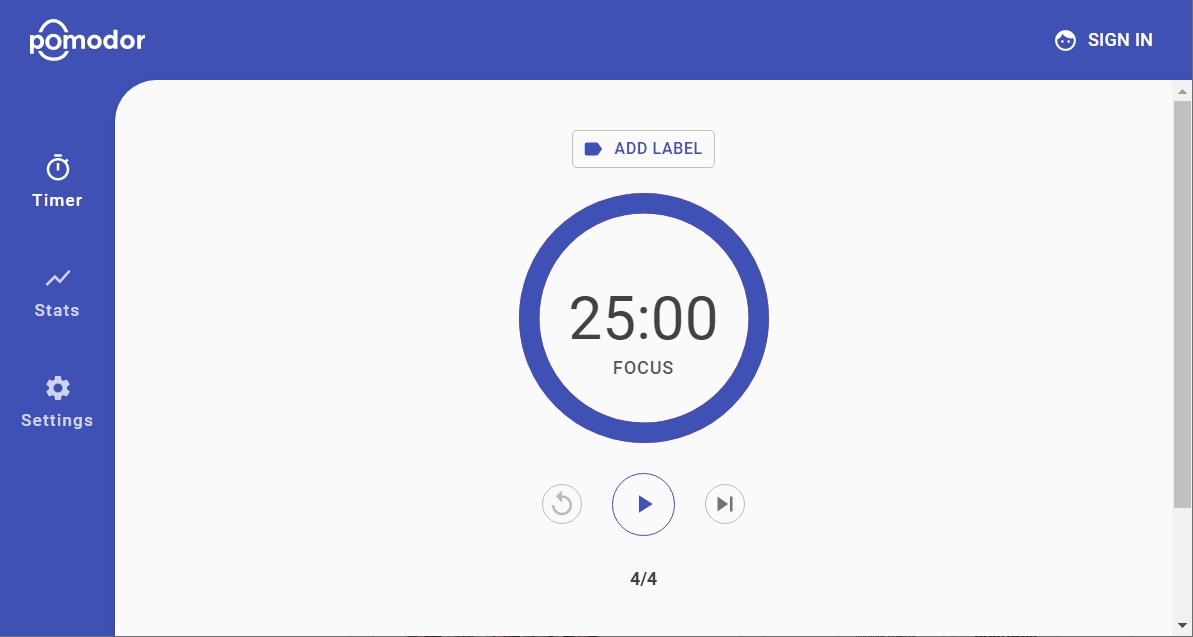
Description: App that facilitates focus using the Pomodoro Technique
Have you ever procrastinated early in the morning, only to feel overwhelmed by the end of the day? Alternatively, have you ever been so focused for such a long period that you felt exhausted once you finished your activity? If either of these pertain to you, you may want to try to Pomodoro Technique.
The aim of the Pomodoro Technique is to break work into manageable chunks to keep your mind sharp and ready. The technique, pioneered in the 1980s, works on the principle of focusing on work for 25 minutes (a “sprint”) and then taking a short 5 minute break to do something non-work related. Once you’ve finished four Pomodoro sprints, then take a longer 20-30 minute break to regroup your thoughts and rest before your next set of Pomodoro sprints.


